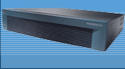|
Pico
Site Admin

| Joined: 18 Jan 2004 |
| Posts: 250 |
| Location: HostMachine.net |

|
 |
A lot of sys admins are observing very slow network performance between VMs on Hyper-V Server 2019 and 2022 and client computers. While client computers can exchange data on gigabit LAN network with max. speed of up to 800 or even 900 Mbps, traffic between client computers and VMs on Hyper-V host barely reach 5-20 Mbps on SMB protocol.
Why is that...well, I know it is about some offloading processing from NIC to CPU and the other part of the problem is combining packets to trying to optimize speed. But Microsoft was a bit ignorant to NIC adapter manufacturers, and implemented some mechanisms and turned it ON by default.
One of those is RSC, Receive Segment Coalescing, which is combining multiple packets, received within same interrupt, into large packet, which would get rid of TCP overhead, thus providing more speed. My wild guess is that Microsoft has not optimized this protocol (or algo) well enough, so it might be delaing with spending more time on organizing multiple small segments into one and then converting them back, than to simply forward them plain small as they were.
Nevermind... so:
how to improve network speed on Hyper-V 2019 and 2022 servers?
Simply, leave RSS Enabled (by default) on all physical NIC adapters, and disable only Software RSC on virtual vSwitch on Hyper-V hosts. You do this to run PowerShell as Administrator:
Get-VMSwitch -Name "vSwitch name" | select-object *RSC*
Set-VMSwitch -Name "vSwitch name" -EnableSoftwareRsc $false
|
|
|
_________________
Site admin alias Labsy
Vsi nasveti in tehnične rešitve so podani v dobri veri in za ljudi z razčiščenimi pojmi o veljavni zakonodaji.
Odgovornost prevzemam izključno in samo za tiste posege, ki jih opravim lastnoročno.
|