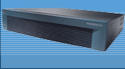|
| Bypass SSL not secure prompt for local https devices |
|
Pico
Site Admin
|
When you navigate to local (or remote) web GUI pages of routers, switches and other devices via IP and https protocol, like https://192.168.1.1 Chrome and Firefox will present you with warning:
This connection is not secure.... bkah blah Usually NET::ERR_CERT_INVALID WORKAROUND The most simple way to workaround is to simply click on empty space on this warning page and type: thisisunsafe You will not see what you type, neither you will get any confirmation dialog. But page will reload and from now on Chrome/Firefox will skip warning page for this URL. Simple as that. NOTE: The keyword thisisunsafe might change over time. Previously it was badidea, so if this tip does not work anymore, you might google for thisisunsafe and with a little luck you will find new keyword. Feature is not documented, so you will not find it on official pages. |
||||||||||||
|
_________________ Site admin alias Labsy Vsi nasveti in tehnične rešitve so podani v dobri veri in za ljudi z razčiščenimi pojmi o veljavni zakonodaji. Odgovornost prevzemam izključno in samo za tiste posege, ki jih opravim lastnoročno. |
|||||||||||||
| Bypass SSL not secure prompt for local https devices |
|
||

|
Za pogon skrbi modificirana verzija php BB engine © 2001-2005 php BB Group
Stilska oprema foruma by Morpheus. Code edited by Pico.
HTML in XML verziji foruma: HTML forum | XML SiteMap
Stilska oprema foruma by Morpheus. Code edited by Pico.
HTML in XML verziji foruma: HTML forum | XML SiteMap